The 8 Best AI CRM Tools in 2024
With a deep dive into their AI capabilities
Written by
Yuliya Lelyakh
April 16th, 2024
Last updated
AI CRM tool use cases are:
Personalized Customer Experiences
Predictive Analytics for Sales
Automated Customer Service
Accurate Sales Forecasts
Routine Process Automation
Customer Needs Prediction
When it comes to picking a CRM for your business, there are no “one size fits all” solutions. I’d recommend trialling several systems that offer the features you need within the budget that works for you. Before committing to a CRM, be sure to check the list of available integrations and consider your potential future requirements to ensure that the CRM is scalable and could grow with your business.
Pro tip: If 3 hours of your time cost more than a monthly plan of the CRM AI that satisfies your feature needs, getting it will be a worthwhile investment, even if you are a solopreneur.
Yuliya Lelyakh
CRM Development & Implementation Consultant, COO at Inceptly
My takeaways from reviewing the AI CRM tools and their AI capabilities:
I can’t say that any CRMs I’ve tested have AI assistants powerful enough to really wow the users (unfortunately, I was unable to test Salesforce’s Einstein Copilot). That said, the AI functionalities offered by many CRMs on the market today have made massive leaps in quality and actual usability over the last year alone, so I’m certain we’ll see them become a standard across CRM systems very soon, with sales managers relying on their in-CRM AI assistants more and more as they get smarter and more powerful.
Zoho One gives competitors a run for their money with the best value-to-price ratio and AI capabilities that are actually useful rather than just gimmicky (full disclosure: I didn't think much of Zia last year). Zoho CRM is also a worthwhile solution, but I strongly prefer Zoho One for the extra set of tools it offers without having to pay that much more. Zoho can work for a business of any size, in any niche, but would be best for companies that need something as close to custom-built as possible, but at a fraction of the cost of a custom system.
Freshworks’s Freshsales Suite impressed me with a robust set of features coupled with a wide array of customization options and great usability. It's worth checking out for most businesses looking for something powerful, but also quick and easy to set up and run with.
ActiveCampaign truly shines when it comes to marketing automation and would be the best option for companies in the e-commerce space and those that rely heavily on email marketing.
Spoiler Alert
The AI CRM Tool Comparison
Winner: Freshsales from Freshworks
If you sign up to the newsletter now
you get free access to the video course
‘Boost your productivity - AI Toolkit for SMEs and AI Beginners’
ActiveCampaign
Zoho CRM
Pipedrive
folk
Hubspot
Salesforce Sales Cloud / Einstein AI
Vtiger
Yuliya Lelyakh
CRM Development & Implementation Consultant, COO at Inceptly
About the Author
Yuliya Lelyakh, CRM Development & Implementation Consultant, COO at Inceptly
As a person who liked to play with spreadsheets as a child and built her first Excel-based CRM from scratch at age 16 while working a summer job at her dad’s office, Yuliya was obsessed with efficiency and order from an early age. Armed with a degree in Business Administration, she worked in several marketing-adjacent roles and startups before re-discovering her true passion.
For the last five years, Yuliya has been helping SMEs ditch their busy work and embrace efficiency through custom CRM solutions and process automation. Coming from a family of small business owners and having worked with multiple SMEs from various niches, she knows all about the day-to-day struggles and concerns that her clients deal with and finds fulfilment in helping them set up custom CRM solutions and back office systems to fuel their growth and become leaner.
Full disclosure: Yuliya is a Zoho Authorized Consulting Partner. But that doesn’t mean that she recommends Zoho to anyone who asks her for a suitable solution to their business needs, as it all depends on your specific needs and requirements as a business.
FAQ CRM AI
What are CRM tools?
CRM tools help you keep an overview of everything client-related and enhance customer relationships, streamline processes, and with that, grow business. The best CRM finds the balance between an abundance of features and a tiny toolbox, not easy to find at the moment. The newest CRM tools are AI-based and are able to help you get the most out of your system.
AI CRM tool use cases are:
Personalized Customer Experiences
Predictive Analytics for Sales
Automated Customer Service
Accurate Sales Forecasts
Routine Process Automation
Customer Needs Prediction
People often ask me “What type of businesses will benefit from an CRM tools and for whom is a simple Excel sheet good enough?” My answer is straightforward.
You need a CRM system if :
you feel overwhelmed by the number of tasks and requests you need to complete and messages to reply to daily; the admin tasks are keeping you from working on scaling your business
your employees (if you have them) have been dropping the ball on client projects or deals; things have been slipping through the cracks more and more lately
you spend more time searching for and reviewing client history/data than talking to your clients or working on service/product delivery
you constantly have to apply two or more filters to your spreadsheet to zoom in on the data you’re looking for
you have at least one email follow-up or welcome sequence that could be automated (and save you several working hours per week)
you’re tired of switching between spreadsheets, email, telephony, internal team chat, contract generation, invoicing, analytics, and other tools, and wish there was a single source of truth for you and your team (ideally, with all the data flowing in automatically, the templates and checklists of actions you need to complete at each step of the sales process set up, and follow up actions and reminders automated for you)
Why use AI CRM tools?
In today's competitive business environment, (small) businesses face the constant challenge of managing customer relationships effectively. This is where AI CRM tools come into play, as the new players learn on the go and improve processes which save time and brain power.
Benefits of AI based CRM tools for small businesses
Automate Routine Tasks: AI can handle repetitive tasks such as email follow-ups, scheduling appointments, and data entry.
Benefit: Freeing up employees time to focus on more value-added activities such as customer interaction and relationship building.
Personalize Customer Experiences: AI can analyze customer data and preferences to create personalized marketing campaigns, product recommendations, and customer service interactions.
Benefit: Improving customer engagement and loyalty.
Predict Customer Behavior: AI can analyze customer data to predict customer behaviour.
Benefit: Businesses can proactively address potential issues, cross-sell relevant products and services, and optimize marketing strategies.
Gain Real-Time Insights: AI can analyze real-time data from various sources and give businesses valuable insights into customer behaviour, sales trends, and market dynamics.
Benefit: This enables them to make informed decisions and adapt to changing market conditions.
Improve Customer Satisfaction: By automating tasks, personalizing interactions, and providing real-time insights, AI CRM tools can significantly improve customer satisfaction,
Benefit: Increased customer loyalty and retention.
How to Leverage AI CRM tools for small businesses
To effectively leverage AI CRM tools, small businesses should:
Identify areas for automation: Assess the current CRM processes and identify repetitive tasks that can be automated using AI. (looking for ideas? In my free video course I show some excellent examples, sign up here for free or click the banner below!)
Choose the right AI CRM solution: Evaluate different AI CRM tools based on their features, pricing, and integration capabilities. The AI CRM review above will be your best helper.
Implement and Integrate AI Tools: Carefully implement AI tools into the CRM system, ensuring seamless integration with existing workflows.
Count on approx. 2-4 weeks of adaption time: Do not start big projects during the adaption process and think about how to integrate the tool into your daily tasks.
All AI Tool Comparisons
-

Large Language Models (LLMs)
That Love To Do Your Work For You. ChatGPT, Gemini, Copilot, Llama 3
-
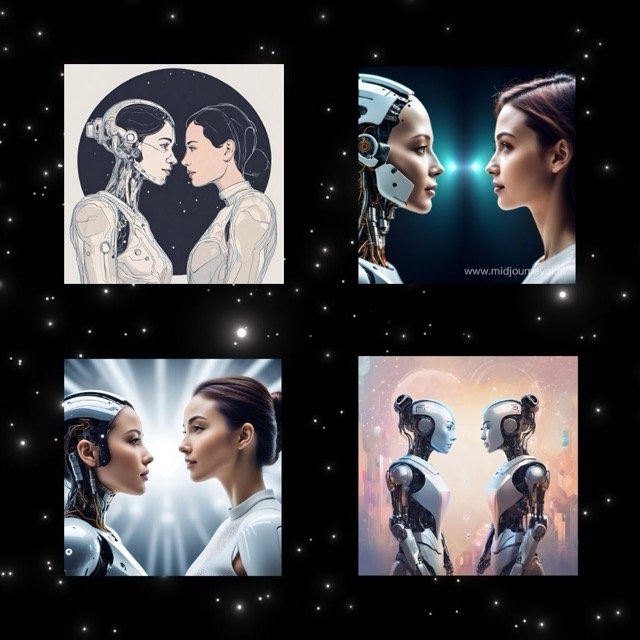
Image generator
We tested 14 image generators and gave all the same prompt.
-

Video Generators
With Amazing Features Like Easy Editing, Free Video Libraries And Quick Text To Video
-

CRM
Streamline To Success With Your Customers and AI
-

Presentation AI
Meet The One Prompt Magicians That Kick Powerpoint From The Throne
-

Accounting Software
Let Software Transform Your Finances And Gain Invaluable Insights Today
-

Text Generators
The Best 7 Best AI Writing Tools To Supercharge Your Content Creation With
-

Data Analytics
Leverage These New Players Beyond The Usual Suspects
-

Chatbot AI
Your 24/7 Customer Support Heroes For Every Channel And Company Size
-

Virtual Assistants
You Will Love These 3 Free Virtual Assistant AIs (They Even Take Over Boring Tasks For You!).
-

Logo Makers
Which Logo Generators actually create a design you’d be more than happy to put on you business card




















