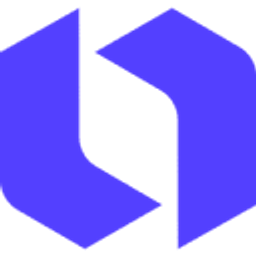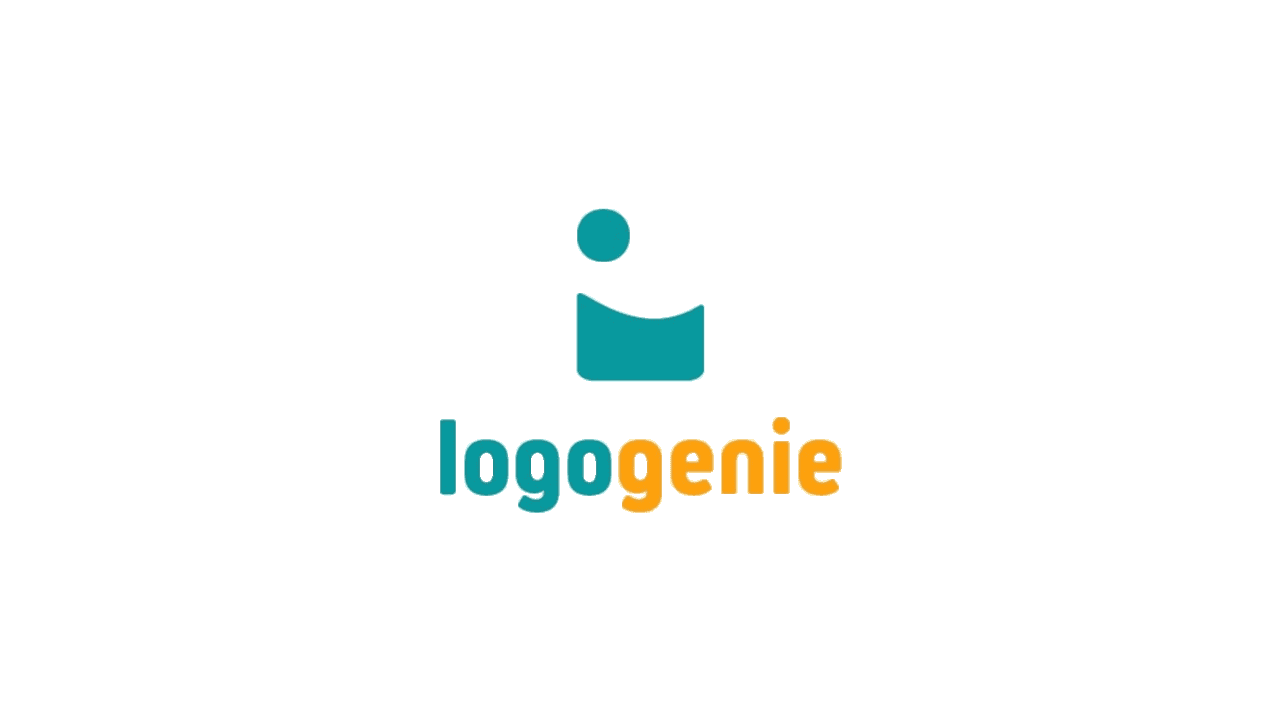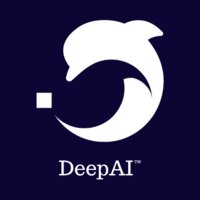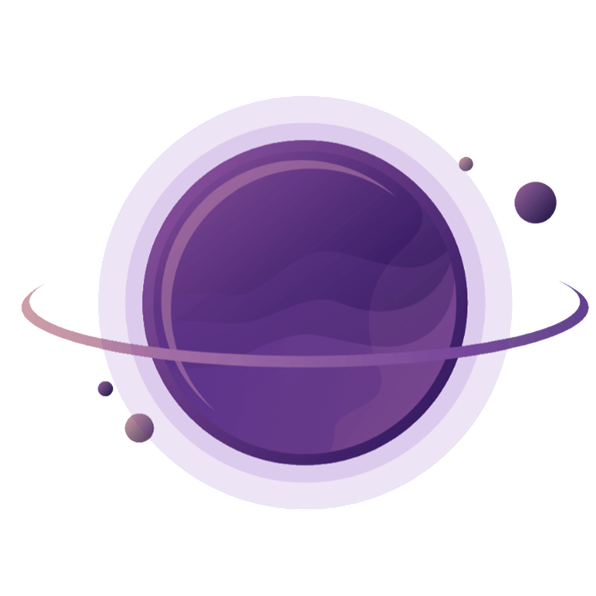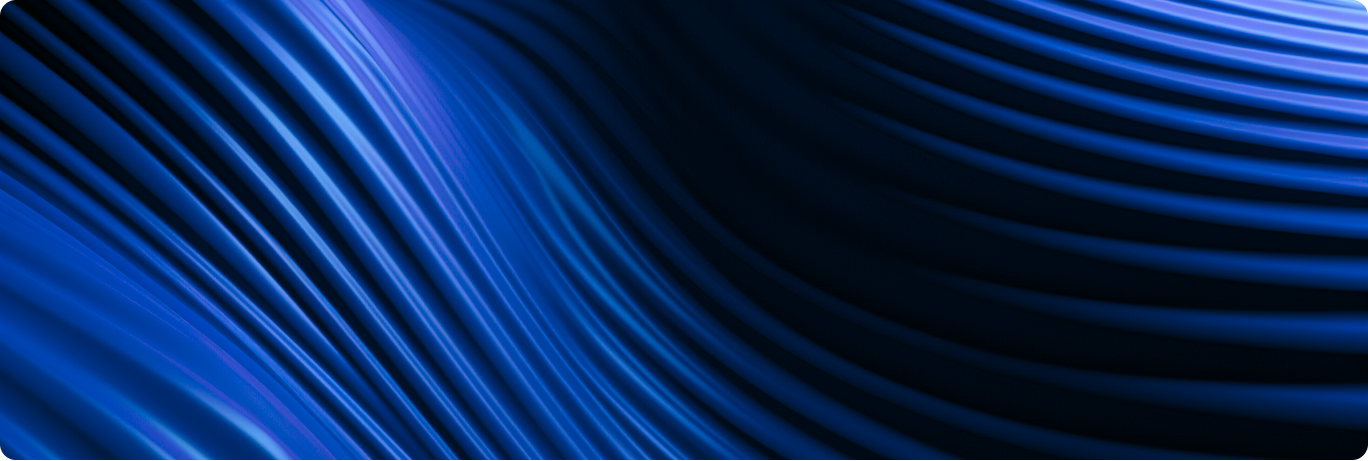Cookie Policy for aitoolssme.com
This Cookie Policy explains how and why we use cookies and similar technologies on our website. It provides information about the types of cookies we use, their purposes, and how you can manage your consent.
1. What Are Cookies?
Cookies are small text files stored on your device when you visit a website. They enable features such as recognizing returning users, analyzing user behavior, and measuring the effectiveness of marketing campaigns. Other similar technologies (such as pixels or local storage) may also be used for similar purposes.
2. Consent Under TTDSG & GDPR
When you first visit our website, we ask for your consent via a cookie banner before setting any non-essential cookies. You may change or withdraw your consent at any time using the Cookie Settings link in the footer.
- Legal basis for processing:
- Essential cookies: Section 25(2) No. 2 TTDSG, Art. 6(1)(f) GDPR (legitimate interest)
- Analytics & marketing cookies: Section 25(1) TTDSG in conjunction with Art. 6(1)(a) GDPR (consent)
3. Cookie Categories & Services Used
Essential Cookies
These cookies are required for the website to function properly. They may store your cookie preferences and support the core operation of essential services.
Services used:
- Google Tag Manager – used to manage the loading of other tags and scripts; it does not itself set tracking cookies for users.
- Google Search Console – does not set cookies on your device; it’s a tool used to monitor and improve how the site appears in Google Search.
Storage period: session or up to 12 months (varies by cookie).
Purpose: Necessary for site functionality and management of tags.
Analytics Cookies
These cookies collect information about how visitors use our site. We use this information to build reports and improve the website.
Services used:
- Google Analytics (GA4) – sets first-party cookies that assign a unique identifier to a browser, track pageviews, behaviors, and session data. These cookies typically store random identifiers and timestamps; they do not contain personal information such as your name or email.
- Matomo Analytics – uses first-party cookies to collect anonymous traffic and usage data, including page views, session information, and referrer details. Cookies like
_pk_id, _pk_ses, and _pk_ref help identify unique visitors and sessions.
Purpose: Website usage statistics and traffic analysis.
IP Anonymization: Data such as IP addresses may be anonymized in Matomo.
Storage period:
- GA4 cookies: up to 2 years (defaults, subject to browser controls)
- Matomo cookies: e.g.,
_pk_id up to 13 months, _pk_ses ~30 min, _pk_ref ~6 months.
Marketing/Advertising Cookies
These cookies are used to measure the effectiveness of advertising and may enable remarketing when consent is given.
Services used:
- Google Ads (Conversion & Remarketing) – sets cookies when users click on or view ads to measure ad performance and conversions. Google’s cookies (e.g.,
gads, gcl_*) help attribute conversions and optimize campaigns.
Purpose: Advertising measurement, conversion tracking, and campaign optimization.
Storage period: up to 90 days or more, depending on the specific cookie and campaign configuration.
4. Managing Cookie Settings
You can change your cookie preferences or withdraw consent at any time using the “Cookie Settings” link at the bottom of the page. Alternatively, you can disable or delete cookies via your browser settings. Please note that doing so may limit the functionality of the website.
5. Changes to This Policy
This Cookie Policy may be updated periodically to reflect changes in legal requirements or services used. The current version is always available on this page.
Last updated: January 16, 2026