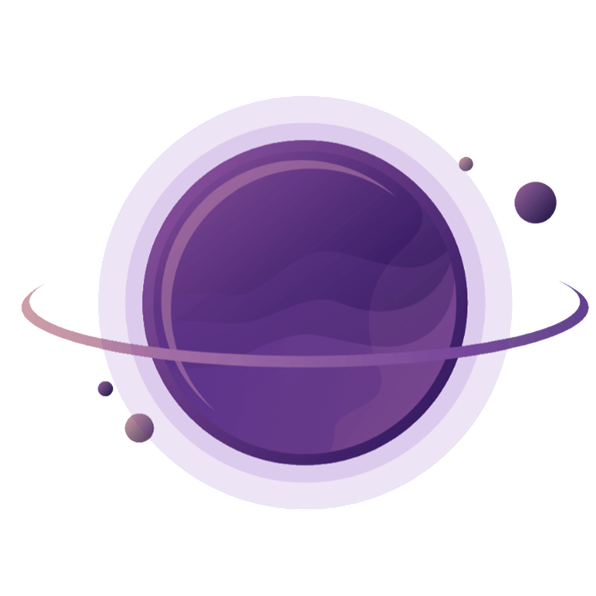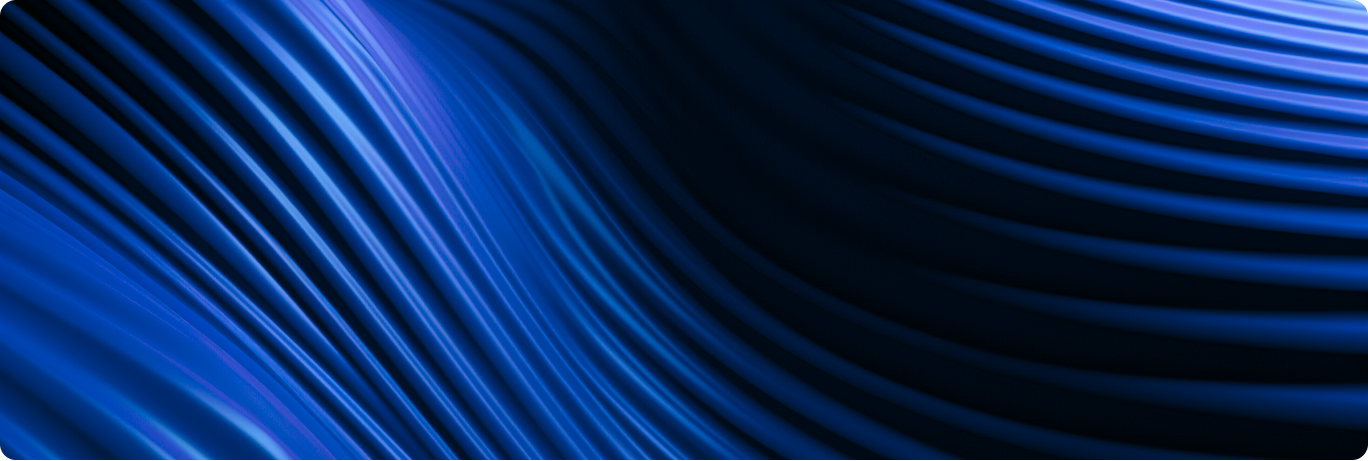The Best Free LLMs
So much has happened since I first tested Large Language Models aka LLMs!
It's hard to believe that ChatGTP was only launched in November 2022, it literally has turned the world upside down and single handedly created the AI hype. Did you know that originally the OpenAI team only wanted to launch this most famous LLM for a month, but then the Jeanie was out of the bottle and there was no going back.
My then 65-year-old father has introduced Chechi (how he lovingly calls the free LLM) first. One of his use cases back then was writing a funeral speech. At that time, nobody would have imagined AI created it. Whereas if today you hear "Here's the kicker:" your first suspicions are raised, because it's such typical LLM lingo. Seeing the em dash (the long dash I can't even find on my keyboard) is equivalent today and has been bashed many times on social media.
It's awesome that the language has improved so much; in the beginning, texts were just too stuffed with adjectives and sounded as if Jordan Peterson had written them (he has difficulties keeping it simple). In the meantime, the competition has caught up a lot and the family of multilingual LLMs has grown. Let's take a look! I'll tell you how I use the best llms or which I wouldn't put into that category.
Top Free LLMs Quick Overview
(
Scroll down for the full Best Free LLM Comparison)
- ChatGPT limited daily, depending on global usage
- Claude: ~30-50 messages/day
- Perplexity: Unlimited for quick, ~5 Pro/day
- Gemini: 5-15 requests per minute, 25-100/day
- Grok-3: 10 queries/2hrs
- DeepSeek: Unlimited
Other free tools I didn't add in the comparison:
- Llama: Unlimited
- Copilot: Unlimited conversations within the Microsoft environment
Llama is an in-house AI model from Meta, which has never launched with its own interface and therefore couldn't be accessed by the wider public (access it via ). Today that should look different, because I assume that the AI model within Whatsapp is either based on Llama or is a continuation of it. At least that would make sense.
Copilot is the LLM in the Microsoft Suite, it's entirely based on ChatGPT but has gotten its own chic interface and integrations into the rest of the ecosystem. If you pay for Microsoft, you can also access Copilot for free and unlimited.
How to Access Free Large Language Models
But first, let me tell you, basically all LLMs are free to use and offer a free plan. Some have daily limits for the number of queries/prompts (as specified above), attachment uploads or image generations. Since this is constantly changing and ChatGPT for instance doesn't even disclose the daily token window because it depends on the overall global usage, don't take them at face value.
In general I recommend the following if you want to use LLMs for free:
- Either try to get a good deal for a Perplexity pro subscription (read below under Perplexity about their deals), because it lets you access almost all commercial models. This way, you get all models for one year for free.
- Or you can jump from tool to tool, just make sure not to start a big topic projects, for example for coding, when you've already used the model on the same day, since the free versions limited in usage. It's really annoying to move an LLM for coding when you have almost found the solution. If you change the model then, the new LLM model will not know the full context and you might have to start from the beginning. Change the model just before starting the project.
- Use Deepseek's default model, I'm not aware that there was ever a daily cap on those, only the Deep Think function is limited. It understands prompts pretty well, but I think it's not the best coding buddy.
My Favorite Simple Tips for Using LLMs for 2026
Hallucinations: I've I'm not sure if the LLM is pulling my leg, the easiest way to verify is to ask it for the source of the information. Make sure to also click the link, just to make sure. Links tend to not work for lots of LLMs. You can also ask the LLM to explain itself and it's thought process if the answer doesn't rely on just one source.
One simple feature I use all the time and you should do too is screenshots. Whenever I'm lost during a software setup, can't find a certain button or don't want to explain stuff, this feature saves me. All AI application models can read screenshots really well, so trust me on this when I say: This is a true time saver!
I try to be good with my chat hygiene, which means that if I start a new topic, I also start a new chat. It just keeps the context window clean and I can find chats where I liked a specific answer again.
I rename essential chats (you can also call them chapters) or ones where it's an ongoing conversation with obvious names. Again, simply to find them better again. Sure, I could just reprompt the same thing, but because LLM performance fluctuates it's often to just jump back into a conversation I started.
Also, if I have regular tasks and don't want to re-prompt the same thing over and over again, I pin the chat (I'm using Perplexity on my laptop, where I can do it, but not all LLMs offer this).
Creating your personal prompt library will give you a good shortcut. I have various prompts for improving my writing for blogs, social media, and other content. I've refined these prompts over time and have established a certain standard. Mine are stored in Airtable, but any sheet, notes, or apps like Notion will do. If I can wish for one thing, it's that the providers include this into their product soon.
Prompt Formula for Regular Tasks or Automations
Role + Task + Example Output + Exclusions
Let me show you a real life example, this is an automation within our Airtable (the brain of our websites) for adjusting FAQ content from our second page www.whichaitool.com for social media videos. I've shortened and simplified the prompt to not bore you too much, but all essential elements are still included:
ROLE: Social media creator for video content.
TASK: Using the given Question and Answer, create:
A catchy title (max 60 characters). A natural-sounding voiceover script (max 600 characters), Platform-specific descriptions for Facebook, Instagram, TikTok, LinkedIn, and YouTube Shorts. Guideline for Voiceover: Start by repeating the original question. Keep it under 600 characters, use simple language, avoid technical jargon, and use words like "newest" instead of "cutting-edge". Add a casual, non-salesy call to action to try the mentioned tool for free. Use only the provided text, no extra information.
EXAMPLE OUTPUT & OUTPUT FORMAT: Respond ONLY with a valid JSON object in this exact structure -> we usually give it the exact output format we want and one example, it's just too long to add here.
EXCLUDE: No excessive adjectives, No technical jargon, Do not use any words from a provided negative list, Do not add content from outside the given Question and Answer, CTA must not sound too "brandsy" or pushy
You see it makes sometimes sense to repeat critical information, for example that it shouldn't use outside sources. It will often smuggle some extra stuff in if I don't insist.
About this LLM comparison
In this LLM comparison I will not discuss every new model, they are just released too often and I couldn't catch up or ever review AI tools in other categories again. I rather want to give you a rough roadmap, especially if you're rather new to LLMs and think about what to use. If you want to get a new subscription my only advice is: do not sign up for a yearly plan! The companies are constantly racing and outpacing each other; you should benefit from that!
I'll share with you what I overall like about each company, what I think the talents of them are and what I hear from my AI enthusiast peers.
By the way:
Chechi: How my father calls ChatGPT
Chepeti: How my mother calls ChatGPT
Just to prove that Large Language Models have arrived in the middle of society. But who am I telling? You're here, so you know.
The future of LLMs and AI developments
Smoother integrations
LLMs will be much better integrated into our normal workflows also without API, whether that is in specified apps like presentation AI Gamma via an AI Agent or through LLM browsers. Which, for the moment, don't work well yet. I've tested Perplexity's Comet browser; it is supposed to function as an AI agent right within the browser (imagine it like a normal browser window with an agent button on top). When activated, an additional chat window opens on the side where you can give the agent instructions. But when I gave it a simple task (identify the top 3 keywords on this page), it kept saying: Your browser disconnected while the assistant was running, please try again.
So far I don't see an advantage for using the comet browser and I think it will be hard for Perplexity to compete here with Google at this point. It would be easier if they just bought Chrome (which they are bidding for right now due to Google's monopoly issues). Let's see how this plays out and of course the technology will get better in a blink of an eye. In the future we will not want to open an extra browser window to interact with our LLMs, it's an extra unnecessary step.
Shopping and Ads on LLMs
Will become much better, because we will be able to formulate exactly what we are looking for instead of now relying on a few filters on Google shopping pages. The Large Language Models will tailor their outputs to our needs and also consider our location.
This will pave the way for ads within LLMs. I have a marketing background and started out as a Google rep for search ads. I know how much money is behind the whole search ecosystem and OpenAI, Anthropic or Mistral will not let it be untouched. After all they have to find a way to be profitable and also cash in on the personal use of all of us.
Monetization for Creators - Keep the internet eco system alive
Once LLMs have eaten up all the search traffic and websites see less and less direct traffic (we're already there actually), many websites will die off because their monetisation systems have vanished with their dying traffic. So I assume that a new monetisation offer from the big companies will start, similar to the Youtube monetisation for creators. This way creators who provide valueable and unique content are incentivised to continue producing input for the LLMs and the internet is saved once again. Also, big media houses that today try to lock out bots, so that their news and stories aren't simply stolen, can benefit from a partnership with the LLMs.
AI Companion - Your LLM on a Necklace
What would have sounded like a utopia years ago seems less frightening or unlikely today: We'll carry around little devices which will function as our assistants, aka outsourced brains. OpenAI plans to launch an AI Companion - a small, screenless device worn on a necklace that uses sensors and voice/gesture recognition to assist you throughout the day by providing reminders, meeting info, and personalized suggestions without needing a screen or notifications. They aim to produce and sell 100 million units rapidly, creating a new category distinct from phones or laptops. However, privacy concerns arise as it constantly monitors its surroundings.
AI CEOs: Do you have any tips, tricks or hacks for using AI?
Fedor Pak, CEO Chatfuel: Recognize the potential of AI and consider it like a young, inexperienced, yet brilliant employee who can significantly enhance or even replace your entire team. Don't set high expectations immediately, and start utilizing it as soon as possible in areas where it can already be beneficial.
Krish Ramineni, CEO Fireflies.AI: Be as objective as possible when interacting with AI. AI picks up on your biases and can sometimes BS answers. It's very good at making things seem accurate. Over time this will get better, but we have to be mindful in the way we provide instructions.
Thomas Bornheim, CEO 42 Heilbronn: Be super friendly, and your results will turn out better. It's surely a psychological effect - but it is also proven that these tools work better when you bribe them.