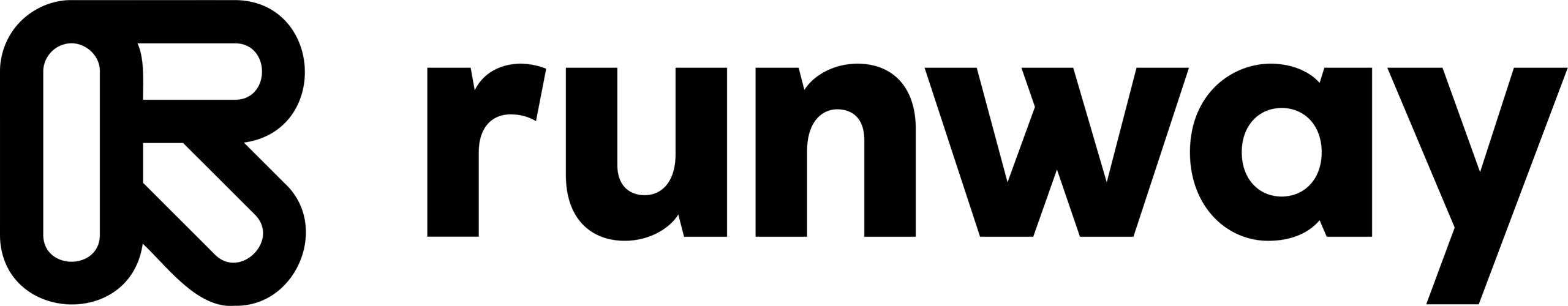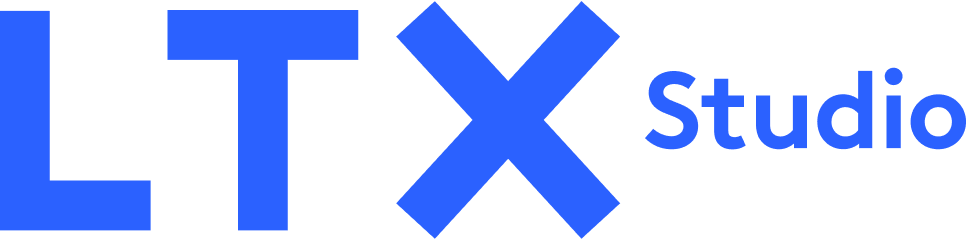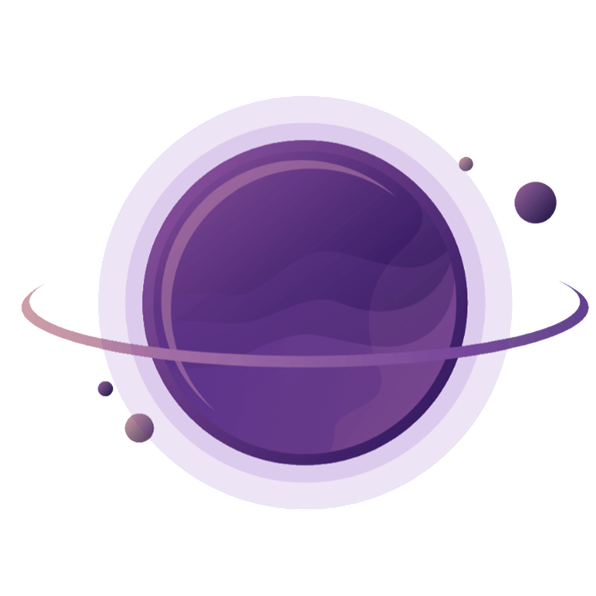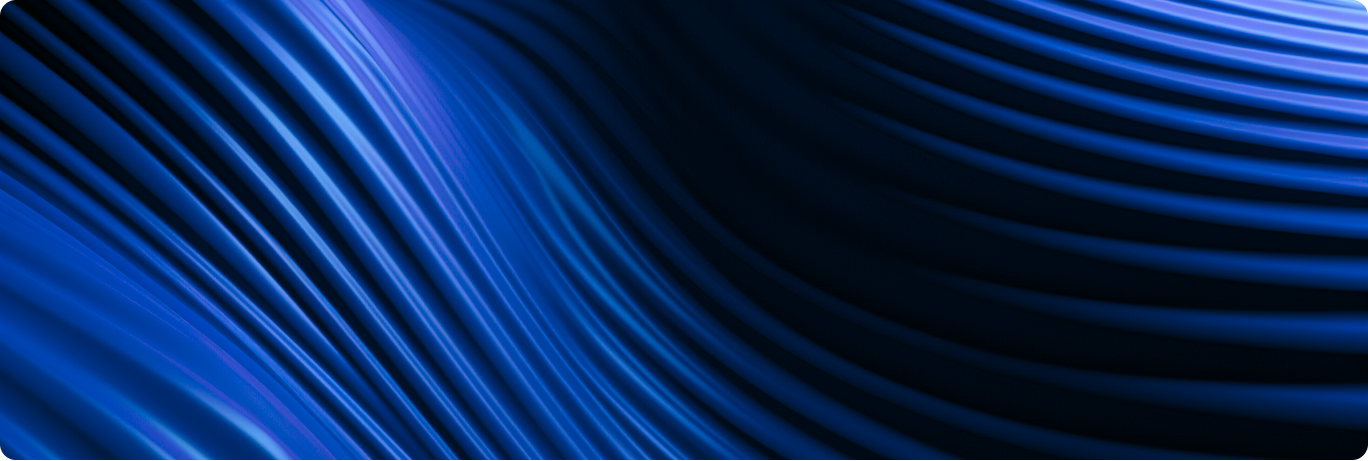The Best AI Video Generators - The Status Quo
Every now and then, a newly released video generator shakes things up and takes the audience in its grip. The first time Sora came out, I wasn't too excited yet, because the marketing videos OpenAI had released were much better than anything the model could generate. But this time with Sora model 2 it's different!
Sora 2 seriously challenges Veo 3, which is Google's video generator and was the first tool to integrate audio. Both have their strengths and it was hard to decide for my ranking which one to put ahead of the other. Sora 2 worked better for complex motion for the protagonists, but the camera movements can feel a bit erratic. I stick to Veo 3 for more cinematic scenes where details are important or where the scenery has to be pristine (I compare the two closer in this blog).
Kling: As the third contender for the best AI video generator Kling has established itself recently. I'm especially fond of their start- and endframe feature, which works much better than Veos (Sora doesn't allow generating humans from an image outside of their own platform, so I see them disqualified for this feature). I've added a video I created for my dad with the start-and endframe feature in the Kling review below.
Artlist: Luckily with my Artlist subscription I can access both because this creative platform for filmmakers and content creators always integrates the newest AI models within their platform. So forget about FOMO and see for yourself which models work better for which scene. Plus, they always offer a crazy discount, which then brings back the FOMO. Their prices are super fair given their modular pricing. When Veo 3 became significantly cheaper, Artlist right away passed this discount on to their customers. One of many reason to be impressed by this company, so I awarded them first place for the best AI video generator.
ElevenLabs: I'm quite impressed by what ElevenLabs has just launched with their new AI video and image suite. Another platform going all in for the ultimate creative platform, giving you access to various tool types such as video, image, voice and music generation. I still think the package Artlist offers is more relevant to video makers, given its endless footage and additional features, but the race is on!
And it's getting harder to compare video generator platforms like Artlist with the models themselves, like Sora 2 or Veo3. It's as if this category is outgrowing itself, so expect a new one soon for Creative AI Platforms.
Free AI Video Generation & Fast Models
Free Plans: I've noticed video generators become increasingly restrictive with their free video generation plans lately. AI-generated videos are expensive for companies like
Runway because they require tremendous processing power. Veo 3 is still more expensive than Sora 2, but I think that's only a question of time. So, completely free video generation is scarce for now. And even though you will read about free AI video generators, they are NEVER completely free.
Usually video gen platforms will give you free credits for a new signup, which are enough for between 1-3 videos typically. Elevenlabs for example doesn't let you actually generate videos, despite the credits indicated in your account (those are only for voice and. music generation)
So if you're looking for the best free AI video generator, you're probably best off with Artlist or Adobe Firefly who each offer a free video per trial.
TRY ARTLIST HERE FOR FREE
TRY ADOBE FIREFLY HERE FOR FREE
Speed: When using these video tools, you don't just pay with money, but also with your time. Video generation can take up to several minutes, depending on how many video clips you're creating in parallel through these AI video generators.
Fast models like Kling 2.5 Turbo help you with quick video fixed and still deliver a great quality (but without sound). Veo 3 Fast is good too, but the audio doesn't work too well (check out the video under Elevenlabs).
AI Video Generator Features and the Future of AI Video Generation
In 2025 the innovations were camera movements, better delivery on perspectives and the start-and end frame feature (where you give the tool end or start frame or both, kind of like a guard rail) - all seriously enhancing video content creation. Audio integration put the absolute cherry on top for many creators.
In 2026 we can expect to move away from a single prompt to deliver the full video and instead work in a live environment where changes are immediate, at least that's what Joshua Davies, Innovation Chief Officer at Artlist told me at their launch event in New York. Imagine this to be similar to a gaming environment where you can control actors, backgrounds/sets, cameras and their lenses, in real time.
What is the Best AI Video Generator?
Since Google's Veo3 launched, adding audio into the whole mix, the AI video generation world turned upside down. Finally, we can create the entire clip, including audio, in one tool. I love Elevenlabs and their AI-generated voices, but if I can generate sound right within the video, it makes my workflow much shorter. Most of the fun stuff, like talking Yetis and exploding rooms and boxes, comes straight out of Veo 3.
As I mentioned above, Sora 2 seriously challenges Veo 3 and I wouldn't want to miss either of the two anymore. For now, I put Sora 2 slightly ahead of Veo 3, but honestly, it's maybe just the novelty effect. Or that I'm so excited I could finally make this nun breakdance, which Veo 3 just couldn't.
Don’t get this category mixed up with AI Video Editors or AI Avatars, we gave those their own space because they have completely different video capabilities.
Tools we've sorted out recently are DomoAI, Midjourney video and Hunyuan Pro, because we prefer to give you a concentrated list of really the best tools.
Test Prompt And Testing Methodology
Similar to our image generator comparison, we use the same prompt to test the newest video generators:
Create a video of 2 people looking at each other, one being an cyborg, the other a woman. The background is space and the mood is friendly.
For models with audio capabilities, we add:
The woman says: "So nice to finally meet you" and the cyborg says "Same here".
For
Tool Performance and
Prompt Coherence, we want to see smooth motion, mature and natural-looking characters (the cyborg is a great measure there because it can look very animated), and the background gives the tool a bit of room to improvise. The audio of the woman should sound human-like, the cyborg gives the AI video generator more freedom of expression. If there are any background noises, which some tools add, then they should sound authentic or at least how a human would imagine sounds in space and not disturb the rest of the scene.
Otherwise, we're also looking at these categories:
- Setup/Onboarding: How easy is it to get started with this tool? How simple is the signup, are there any hurdles and complications or can you just start right away?
- User Experience: How easy is the tool to handle and the dashboard to understand? I'm a non-techie person, my reviews are user-friendly and I expect the same from the tools.
I hope this extensive comparison of AI video generators for 2026 helps you find your favorite product.
We've added all generated videos to the tools themselves, enjoy!
The Perfect Video Generator Prompt:
Action + Scene
optional:
+Style + Background + Camera movements
+ Perspective / angles + Additional elements + Mood
Why You should listen to me
As a video marketer who has worked full-time for big companies like Revolut and HelloFresh, I have to admit that this is my favorite area to review. It’s incredible how the companies keep overtaking each other every couple of weeks if not days.
Everybody loves video! So much so, that all social media channels tend to copy TikTok. But also for other use cases like product tutorials, training videos, ads, UGC videos or creative projects, producing videos with AI gets easier by the minute.
I have tested and compared more than 30 video generators in the last two years, many of them various times due to revised models. New tools hit the market daily and I want to provide a shortcut by sharing my experience with video AI with you.
If you’re just starting out to use AI video generators now, don’t expect everything to work flawlessly. Bring patience and time to your creative session, not everything works perfectly, so test different models with your prompt if you can.
Video GenAI: Generate a new video sequence from a prompt or image
Most famous Tools: Runway, Veo 3, Sora 2
Use cases: Creative output, short movies, ads, music videos, (later: movies)
What it does: Similar to image generators like Midjourney, these tools can create a completely new video clip of anything you can dream of. They are still in their infancy, allowing us to create only a few seconds at a time, but most likely one day they will create the movies we watch.
Who will love this: For all creatives who don’t expect for things to work perfectly. Brands and marketers will still struggle with consistency: tools can only make the main character consistent, but not yet others or the scenery.