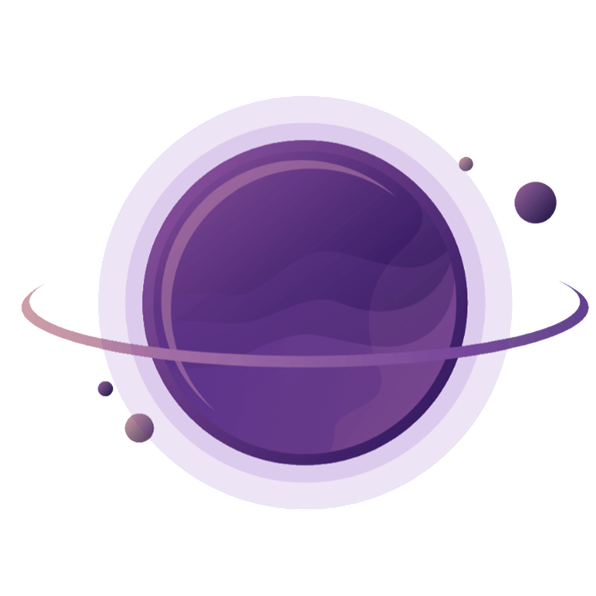Gamma Review: Compared to Similar Players
Let's see how Gamma holds up against the competition. To make this Gamma review or comparison really fair, I've tested every tool with the same prompt:
"AI Tools for SMEs" and added the dashboard with the first generated slides for you below. This honest review will show you exactly how gamma stands against popular alternatives.
Gamma vs. Canva AI - For Slides
Let me start with another tool I know quite well: Canva! Full disclosure, I have a Canva subscription, and I work a lot within the tool, mostly for social media video editing and creating blog header images. Therefore I will make this part of the review more extensive than others.
I love Canva, but for literally everything but presentations. It's just very limited in its AI function for this area. If I compare the text content and the designs Canva delivers, it's a huge difference to Gamma. It's baffling to me that Canva (a design tool!) would deliver such weak designs on their slides. If you want to create them better, you have to say goodbye to their AI generator and invite your friend - the Canva templates - in. But that also means you have to adjust everything manually, which is quite annoying.
Canva has an integrated image generator, but it looks like it's still Dall E 2 or similar, it's quite weak. When I design things in Canva, I always upload images from other generators such as Freepik or Nano Banana. The AI features in Gamma, by contrast, let you choose from multiple advanced AI models for image generation, making it much more flexible than what Canva offers.
Gamma vs. Canva AI - For Websites
Canva also has a website creator which works quite well, but here again you work with templates and it's not AI putting your new page together. Similar to Gamma you can get a free my.canva.site or upgrade for a free domain. However, Gamma's AI-powered approach means you can simply use a prompt to generate a complete website, while Canva requires more manual template work. The gamma.app platform is therefore quicker website builds, SEO capabilities are about the same for both builders.
Gamma vs. Canva AI - For AI Agents
Canva has an "Ask Canva" function, but it's not as independent as an AI agent. For example when I asked it to change the colours of my carousel to black and white, it answered the following: "I can't update all your pages to black and white in one step, but I can show you a simple way to apply your brand colours across your design next." That's really far from the helpfulness of Gamma's agent. The gamma AI agent can read your uploaded brand guidelines and make changes across your entire slide deck or website instantly. This ai-powered tool functionality is really unique because it actually understands context and executes complex requests independently.
Gamma vs. Canva AI - For Social Media
I've given Canva the exact same instructions for creating the 5 social media images for my carousel. I like the designs a lot, the formatting is better than with Gamma. But it confused the text order a lot. It mixed the content of first page (the opening statement about the problem) with the second step of the process explained in the post. When I reprompted it, instead of changing the order, it generated a completely new carousel with the same messed-up order. Now I understand why Canva doesn't really advertise their AI Generator: it's not working well. At least yet.
Gamma is the clear winner in this battle of the AI Creative Tools aka Gamma review! Ding Ding, onto the next round.
Gamma vs. Beautiful AI
Ok, again I should be quite honest from the beginning: I don't understand the internet hype around Beautiful.ai at all. The first time I tested AI slide makers and did Beautiful and Gamma review (which admittedly is quite a while ago, at least 2 years) Beautiful got completely stuck with various open windows covering each other and I couldn't finish. In the meantime, Gamma created a full deck from scratch.
Beautiful.ai took care of these problems in the meantime, but as you'll see in the picture carousel below, the design and colour combinations of Beautiful.ai are a mess. On the cover it added an image which was cut off in a very unfavorable fashion and the images don't follow a style but are mixed wildly. It looks messy.
Plus, what I don't appreciate is that you have to signup to Beautiful.ai with a credit card and to a subscription to get 14 days for free. If you forget to cancel, your card will be charged of course. Gamma gives you 400 AI credits with no questions asked. This makes it much easier to test Gamma and see if the AI tool works for your needs before committing to a paid plan.
Gamma vs. Presentations.AI
To compare the two tools, it makes most sense to explain their similarities and differences.
What's similar about Gamma & Presentations.AI:
Both are able to create a slide deck from scratch and a simple prompt. Both offer AI-powered features for generating content and both let you export your final deck to various formats.
The biggest differences:
Design: Presentations.AI will create something that reminds me more of PowerPoint and a 90s design. It's not terrible, but it also doesn't scream professionalism to your audience. I've added a screenshot of the dashboard and first page in the image carousel, take a look to understand where I'm coming from. The gamma app, on the other hand, delivers modern, professional template designs that look polished from the start.
Text Relevance: Presentations.AI misses the point content-wise: the second page speaks about "The Evolution of AI Adoption in SMEs" which is simply not as relevant as what Gamma delivers. Gamma explains the efficiency gains and impact of AI for small businesses, which is a much better way to start a slide deck, and it's what an SME would actually want to know.
Later on in the deck Presentations.AI will try to drive the same point home, but throws a lot of vague information around, which will not convince anyone: "AI acts as a powerful engine that drives business growth by automating repetitive tasks to increase efficiency, analyzing data to deliver personalized customer insights, and enabling innovation through intelligent automation."
Compared to Gamma: "Already 12% of US small businesses use AI or machine learning. Early adopters gain competitive advantages." Gamma is a better option if you want substance over fluff and you don't want to research data.
Gamma vs. ChatGPT
I saw online that people look for this search term a lot, but I'll have to disappoint all those who want to use ChatGPT to create a full slideshow. It will be able to give you the text input and even be able to create a pptx or Google Slide file with this text, but it will not be designed or include images, diagrams or other design elements. And also the text content is relatively basic (check it out in the image carousel). At least it added my brand colour in purple to the headlines, but at this point in time it looks like this is all I can ask for. If you want to create slides that are actually ready to present, you need a dedicated AI tool like Gamma that handles both content generation and professional design formatting. ChatGPT doesn't even give nearly a similar quality for visual content, though it's useful for brainstorming. Use PowerPoint alternatives like Gamma for finished decks, not just text outlines.
Gamma Review: Conclusion
For me in 2026 there is no way around Gamma if you work a lot with slide decks and are a fan of efficiency. This Gamma review cemented this once more. With the launch of their AI agent, they put themselves even further ahead of the competition. This, combined with the highly relevant content creation capabilities, supreme design, and clever dashboard, makes it a super good deal with $10 monthly for the Plus plan.
I would love to see them work more on the social media tool and fine-tune the formatting on it. That would make it the perfect toolbox for all small businesses with a social media presence. For teachers and employees who have to give a lot of speeches, it already is. The free plan with 400 AI credits is generous enough to test all the features thoroughly for your own Gamma review, and the paid plan offers unlimited AI creation and advanced AI models.
Whether you need to use Gamma for a pitch deck, or upload documents to create a full presentation from scratch, it delivers consistently strong results. Gamma allows you to work smarter, and the monthly cost for unlimited AI access on paid plans is really reasonable. Key features like the AI agent, and overall the built-in AI make this application a real time saver.
How I used AI to write this review
I researched the free plan scopes of Canva and Presentations.AI with ChatGPT, and I slightly improved my writing flow and corrected spelling with Claude 4 via Perplexity. All insights and ideas are from me personally and no other outside sources were allowed.
Gamma Review FAQ
What are the AI capabilities of Gamma?
Gamma uses AI to generate slide decks, websites and social media content. It can generate text, images, and format everything in an optimal way. Its AI agent will give you clues on where to improve your project and let you upload documents, images, and other material to integrate relevant information into your presentation right away. Out of all tools within its category, Gamma has the best AI integration in my opinion, simply because the output is of very high quality. In theory many other tools use AI, but they require a lot of manual work and corrections.
Is Gamma the best AI presentation tool?
In our
comparison we found that Gamma makes the best slides and is the easiest tool to use to build a simple website. It can create a presentation in minutes. While alternatives to Gamma were often struggling with design or content generation, Gamma was built to consider both equally. Check out the
comparison page for the full deck example. If you want to use AI like text and image generators in one, Gamma app lets you create everything in one workflow. Gamma is great for everyone who has to do a lot of speeches or make a presentation regularly.
Is a Gamma subscription worth it?
It depends on what you need, but if you are a teacher or employee who has to do speeches regularly, the pricing of $10 for the Plus plan and $20 for the Pro is a bargain considering how much time you can save with Gamma. This tool will create a highly relevant slide deck based on your prompt, give it a modern design based on the template you choose and format it perfectly. Their integrated AI agent allows you to upload relevant documents, which content it will independently integrate at the relevant places. At the moment there is no competitor able to do what Gamma lets you create in minutes. The gamma app also offers a free plan with 400 AI credits so you can test gamma thoroughly before deciding on a paid plan.
Can Gamma App integrate with other productivity tools?
Yes, Gamma has launched its API in fall 2025, which lets you integrate with
Zapier, Make.com, Airtable, Unsplash, Google Slides, Google Sheets, Google Docs, Youtube, all Microsoft products including PowerPoint, Typeform, Calendly, Figma and Miro. Just to name the most important tools. This makes it easy to use Gamma within your existing workflow and export your gamma projects to the tools you already use. Google Slides or PowerPoint users can seamlessly move between platforms, and PowerPoint or Google Slides deck files import smoothly into Gamma.
Can I export Gamma presentations?
Of course! You can export Gamma presentations as a
PDF, PowerPoint (ppt), Google Slides, PNGs or even post directly to LinkedIn if you connect your account. Gamma also allows you to publish it as a webpage instantly, even on the free plan. If you prefer to share the link instead, you can access the Gamma analytics and see who has viewed your presentation till the end or where people have mostly dropped off. This export flexibility is one of the strongest gamma features and makes it easy to use the deck you create in any format you need. The app review from users consistently praises this flexibility. A tool for creating flexible, shareable content in various forms (deck, website, post) is what Gamma excels at.
Can I try Gamma for free?
The Gamma app offers a free plan that allows you to test all the core features before committing to a paid plan.
Do AI credits get refreshed in the free plan?
No, you have 400 free AI credits which will eventually run out. Free ai credits go a long way—I've tested the gamma ai app thoroughly and gamma offers enough to build several complete decks. In my account I still have 65 credits, even though I've created multiple presentations and used the AI agent extensively. The free plan lets you test all the gamma AI features including the AI slide generator, image generation with various AI models, and the gamma agent functionality before deciding on unlimited AI creation with a paid plan. And Gamma has a very transparent credit system, the Gamma app let's you know the credit cost of every feature. On the free plan your project will be marked with "Made by Gamma", but AI output quality remains high regardless of whether you're on free or paid tiers.
Does Gamma support collaboration?
Yes, with Gamma you can work with your team members simultaneously within Gamma with all changes saved on all ends. Just click the "Share" button and invite collaborators. You can limit their access or withdraw it at the end of the creation period. You can either give full access, edit access, comment access or view access. This makes Gamma perfect for teams who need to create presentations together and want to use an AI presentation maker that allows real-time collaboration. Gamma's ai tools support multiple users editing at once, and it might be your best option for team projects. And Gamma link sharing allows for watchers to take a look during the creation process.