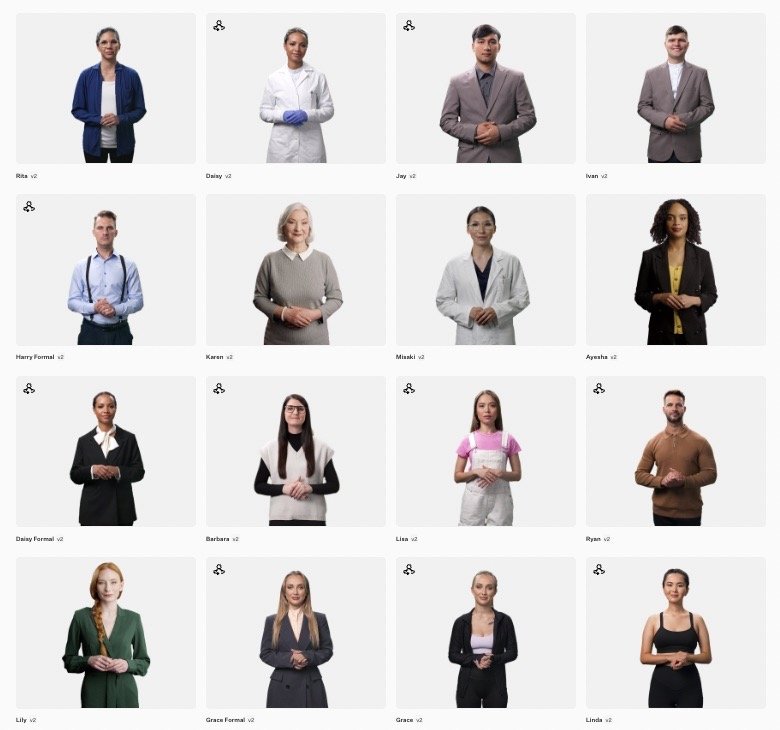The Best AI video generators for every use case
It can be quite confusing when looking for AI video generators because, within this category, the tool can have very different features. If you hear of video AI, you’ll probably think of a generator similar to Runway where an image or just text is turned into a video.
But there are many other use cases and features that can be associated with AI video generators.
Here is a breakdown for you:
1. Create an AI avatar
2. Text to video: Assembling clips from existing footagE
3. Text to Video: Generate A New video sequence with a prompt
In my full-time job, I am a Youtube Ads specialist. I’ve worked for big companies like HelloFresh and Revolut and have tons of experience in video production under my belt.
I’ve tested all tools and in this post, I will share with you which AI video makers to use for what and share my favorite software for each mission.
Ai Avatar Video Generators
My favorite Tool : Colossyan
Use Case:
Let’s say you want to create a training video and you have put all the content together already. Setting up a home studio with good lighting and sound is complex. Also, maybe you don’t like to be in front of a camera, and getting that perfect take can take a while.
Advantage:
This is where AI video avatars can come in handy. Not only can you create everything with just a few clicks, but you can also test different personas, voices, and accents easily.
Want to create a version in Spanish? Not a problem at all! What would have been a project for weeks before, takes 2 minutes with these new AI video tools.
Colossyan is the top notch tool for creating videos with AI avatars, it’s super easy to use and allows so much variety. They offer 14 days for free to test the product.
Colossyan features:
50+ ai avatars with various backgrounds and
26 video & presentation templates
70+ languages
almost 600 voices for various languages
Create yourself as an avatar in 48 hours
Clone your voice
Brand Kit
Free Trial: 14 days
2. Text to video: Assembling clips from existing footagE
My favorite Tool : Pictory
Use case:
Imagine you want to turn a blog post into a video. You can easily do that with tools like Pictory. Their AI matches the content of your copy to existing video footage, which the system finds in its vast royalty-free library.
In my case, I’ve used the text to video feature to create a simple YouTube ad with Pictory. I wanted to check if the messaging works and test various hooks against each other.
Advantages:
AI generated voice over & video clips by Pictory, I mixed in some collages I created with Canva.
I really enjoyed working with Pictory because it makes the editing process so much easier. My editing skills are basic, so I'm often overwhelmed by conventional tools and their many features.
Pictory simplifies the process and turns text easily into video, it’s great for editing beginners because it’s so easy to handle right away.
Not all frames matched the video, but I was able to swiftly exchange the clips, the royalty-free library has a vast variety of footage.
I also used their AI-generated voiceovers and was surprised by how good they sound.
Pictory Features:
60 Text-to-speech AI voices
20,000 music tracks for background music
Auto caption & auto transcribe videos
51 Hyper-realistic AI voices
10 million royalty-free premium videos from Getty Images and Storyblocks
Resolution 1080
Formats 16x9, 1x1, 9x16
Free Trial: 14 days
3. Text to Video: Generate A New video sequence with a prompt
MY Favorite Tool: Runway
Use case:
Turn an image, text or both into a short video. Bring your ideas to life for social media, your website, or just for fun.
Advantage:
105 seconds of free credit, a generous offer from Runway. The generated videos are automatically 4 seconds long, you can always extend them by 4 seconds.
For the moment I don’t have another use case than my curiosity and fun playing around with it, but once the technology works perfectly, I’m sure videos will purely be AI-generated.
There will be simply no need for expensive productions and film crews flying around the world.
Created with Dreamstudio
I wanted to see what Runway would do with the two protagonists I had created before with Dreamstudio. On the right is the original picture, below is the video it created.
Image to Video with Runway
My prompt for the video was ‘Make the two protagonists shake their hands’
Which, as you can see they didn’t end up doing. Still, Runway is the best in class and we should keep a constant eye on what they are doing.
Runway Features:
Text and Image to Image generator
Text to video
Text to 3D texture or 3D capture
Image and video editing
Background remover
Infinite image
Audio generator
Training to train custom AI generators
105 seconds of free video generation
I hope you enjoyed my guide through the different use cases of AI video generators. I understand that many video creatives are fearful of the future AI will bring, and I am no exception to that.
I try to have an open mind and see AI video generators as an addition to my skills. I believe that artificial intelligence will never be able to make videos as emotionally appealing and relatable as we humans can.
Only together with us.